If you play Dominion, you know it can be a challenge to lay out the cards in a convenient way so that everyone can reach them. This carousel design solves that problem by allowing you to rotate the cards around to each player.
The bottom section is about 21" in diameter and can hold 16 stacks of 1 inch high sleeved dominion cards. The top half holds 8 stacks and has 4 large wells and 8 smaller wells for tokens, chits or coins. It’s not food safe, so don’t fill them up with hummus.
I didn’t invent the idea, but I think I made it better. I designed this card carousel not only to be stylish with smooth edges and rounded corners, but to print faster and use less filament than other designs I’ve seen. Print with 10-15% infill and NO SUPPORTS required. This design uses about 1000g of filament. Heating the bed is recommended to help prevent warp as the pieces are rather large.
Print time will vary widely depending on your printer, nozzle size and filament choice. The whole thing (12 pieces for the segmented version) takes between 26 and 48 total printing hours. My advice is to print with a bigger nozzle than the stock 0.4mm nozzle. I went with this 20 pack of nozzles for my Prusa MK3S.
Print Times
| Nozzle Size | Layer Height | Material | Total Print Time |
|---|---|---|---|
| 0.4mm | 0.3mm | PETG | 48 Hours |
| 0.4mm | 0.3mm | PLA | 46 Hours |
| 0.6mm | 0.4mm | PETG | 39 Hours |
| 0.6mm | 0.4mm | PLA | 31 Hours |
| 0.8mm | 0.55mm | PETG | 26 Hours |
| 0.8mm | 0.55mm | PLA | 26 Hours |
Filament Choices
I printed mine with PETG, which is more flexible than PLA and holds up better in the Florida heat. If you go the PETG route, I often print with Overture PETG filament. I usually buy a multi-pack to get a discount. If you’re not worried about your print melting in a hot car, PLA prints a bit faster and is often cheaper than PETG. I’ve had good luck with Creality Ender PLA.
If you don’t have a massive printer, download the segmented version, which is divided into 4 top pieces and 8 bottom pieces. Each individual piece can be printed on a Prusa Mk3S.
Gluing
I glued up my PETG version with AKFIX 360FC marine-grade Polyurethane adhesive. It’s stronger than super-glue and it cures faster than Gorilla glue. Apply a heavy layer to both sides of the seam and clamp it for 45 minutes to an hour. After the glue cures, use a razor blade to scrape off any foamed up glue that comes out at the seams. The foamed glue comes off pretty easily. Let it sit overnight for full strength.
Painting and Finishing
For a nice finish as seen in the picture, Rustoleum Hammered Copper spray paint bonds well to the Overture PETG filament that I used. The high-build character of the paint hides the layer lines pretty well. Wait 48 hours after painting for the paint to completely dry. It might even have a slight tack to it for up to a week. For an even nicer finish, I recommend filling with Elmer’s ProBond Wood filler and then sanding before you paint.
Make it Rotate
Finally, to get it to rotate, you’ll need to place it on a rotary base. This Lazy Susan Base paired with round plywood disc from your home improvement store will do the trick.
Downloads
| Item | Download Link | |||
|---|---|---|---|---|
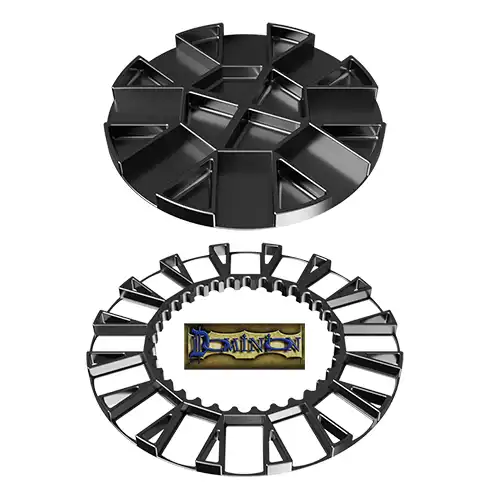 |
|
|||
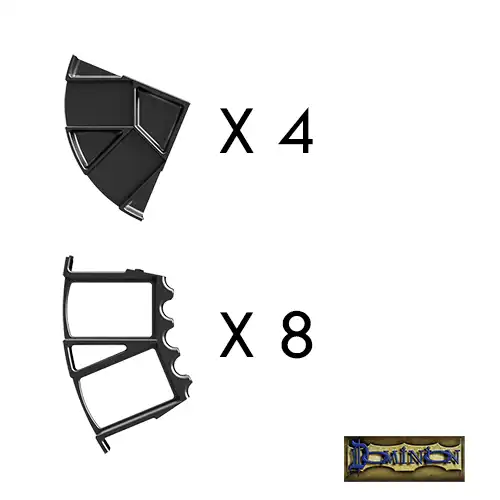 |
|
This work is released under the CC-BY-NC-ND-4 International License
How To Support Me
Please check out Waddle Waddle, my penguin-themed tabletop game that's perfect for family game night. It's both fun AND educational. It's filled with dozens of great photos of penguins that I took while in Antarctica. It plays 2-6 players and is great for players 9 and up.
My designs are all designed to minimize filament usage, and that directly saves you MONEY, and many hours of print time. Most of these designs take two or three generations to perfect. You can show your thanks for me saving you money and many HOURS of your time making by a small donation to defray the cost of professional software licenses, printer wear and tear, and the filament I use to develop this content for you:
As an Amazon Associate I earn from qualifying purchases. By purchasing the products that I recommend through affiliate links you directly support the creation of more great content at no cost to yourself. I only recommend products that I use myself. You can read more about it here: Affiliate disclosure.